Use a cellphone or computer to control your light is not breaking news, but really full of fun.
Check this quick demo first.
1. Architecture
The solid line means they are connected by wire, while the dotted line means connecting through wireless.
The left part is the central server, and the right part is the one of the client. Of course, you can add any clients as you want. The principle is quiet simple: Raspberry Pi is connected to a RF24 radio chip by GPIO, once you execute some commands, the Raspberry will send radio signal, and the Arduino microcontroller will receive this message and decide to turn on the light or whatever.
2. Code
All the codes are in github. Check this: https://github.com/miccrun/smarthome
The main control lies in the site folder of my code, to turn on the light is just visit some link, so you can do that on your computer, this mobile app (actually, it’s a web app, just like a website), or anything you can think about.
3. Use Siri
There is a project called SiriProxy, you can add functionality to Siri without jailberaking.
In the code, siriproxy-example.rb is the script I used.
4. References
http://www.raspberrypi.org/phpBB3/viewtopic.php?t=17061
https://github.com/maniacbug/RF24
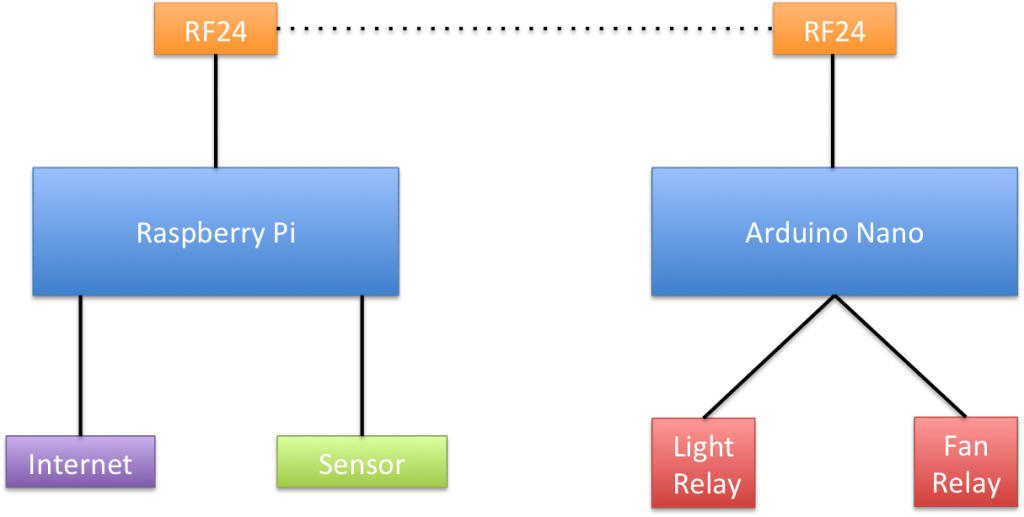
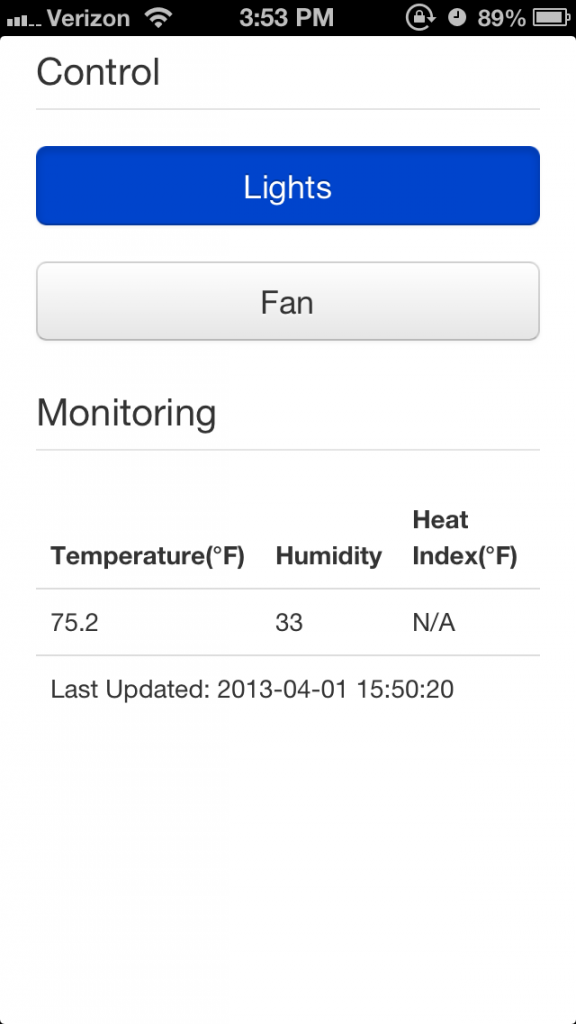
Pingback: 智能家庭2.0 | Michael Base